Carrd won`t let me save?
How to publish in carrd?
On the toolbar there's a little floppy disk icon, with a green dot ( if you have unsaved edits ). Click that icon, a popup will show. And you can enter the details as instructed. (You can see the following screenshot)
The publish button is grayed out
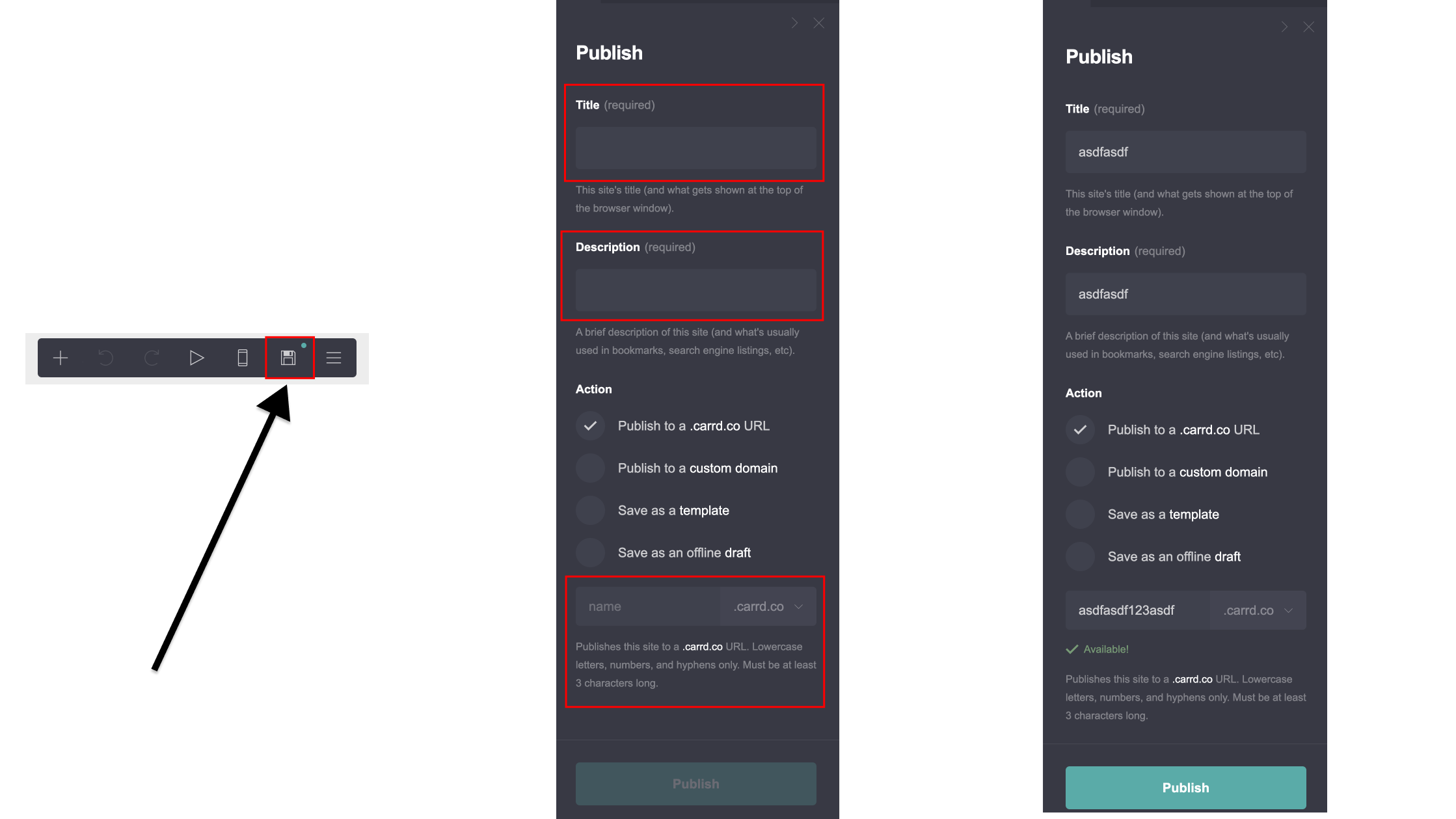
If the publish button is grayed out, make sure you have filled all the 3 fields (title, description, url) in the above screenshot.
If you're using auto-fill to fill in the site's Title, Description, or URL (making the fields turn yellow). This has been known to interfere with publishing in at least in some browsers, so try filling these out by hand instead.
Unfinished elements

Carrd demands that some elements (like Image, Gallery) must contain some data. If you see this popup then go back to your editor to either delete the unfinished elements or fill in the blanks.
Getting a "Publish failed" message
Reasons may vary from problematic image / video format to accidentally logged out because of network. You can check the details in Troubleshooting - the official docs of carrd.
Other possible reasons
Make sure you have not exceeded the page limit of carrd. If you're on a free plan you cannot create more than 3 sites. reference
You have some browser extension that interferes with carrd publishing. Try using incognito mode or switch to another browser. reference